Frequently asked questions (FAQs)
For information regarding the Education Voucher Program, please follow the links below:
- Information on the Education Voucher Program, click here.
- Information on how to redeem your education voucher, click here.
- 1. What is a class action?
- 2. What are these Class Actions about?
- 3. Who can receive compensation under these Class Actions?
- 4. Am I eligible for compensation if I purchased a PC with pre-loaded software?
- 5. Who is excluded from participating in these Class Actions?
- 6. What is a Volume Licensee?
- 7. What compensation may be available under this settlement?
- 8. What type of documentation is required and sufficient?
- 9. How do I submit a claim for compensation?
- 10. Do I have to pay legal fees to participate in the settlement?
- 11. Do I have a lawyer in the case?
- 12. How will the lawyers be paid?
- 13. How do I obtain more information?
- 14. How can I find the identifying numbers for my proof of purchase?
- 15. What is on the list of Approved Products for voucher redemptions?
1. What is a class action?
In a class action, one (1) or more persons or entities (in this case, representative Plaintiffs), sue on behalf of people and entities who have similar claims. Together, these people and entities are a “class,” and each is a “Class Member.” Bringing a case, such as this one, as a class action allows for the adjudication of many individuals’ similar claims that might be too small to bring economically as individual actions. One court resolves the issues for all Class Members at the same time, except for those who exclude themselves, or “opt-out,” from the class.
In these Class Actions, the Court has appointed Pro-Sys Consultants Ltd., Neil Godfrey, Marian Staresinic, and Gilles Gagné to serve as representative Plaintiffs and has appointed Camp Fiorante Matthews Mogerman, Strosberg Sasso Sutts LLP and Bouchard + Avocats Inc. to serve as Class Counsel.
2. What are these Class Actions about?
The Class Action lawsuits were commenced in British Columbia, Ontario and Québec, but include Canadian residents in all provinces and territories. The Class Actions alleged that Microsoft and Microsoft Canada were involved in a conspiracy to illegally increase prices for certain Microsoft products.
A settlement was reached with the defendants, and was approved by the British Columbia, Ontario and Québec Courts.
The settling defendants do not admit, and expressly deny, any wrongdoing or liability.
The settlement amount is dependent on a number of factors, including how many members of the Class Actions make claims for compensation. After deductions for court approved legal fees and other expenses, the maximum settlement amount that will be available as compensation to members of these Class Actions will be capped at $409,936,100 CAD (the “Net Settlement Amount”).
3. Who can receive compensation under these Class Actions?
You are a Class Member if you were a Canadian resident as of May 25, 2016 who, between December 23, 1998 and March 11, 2010 (inclusive), purchased a license for:
- PC versions of Microsoft’s Word, Excel, Office, Works Suite, or Home Essentials applications software (including any full upgrade versions); OR
- PC versions of Microsoft’s MS-DOS or Windows operating systems software.
You must have made this purchase for personal or business use in Canada on an Intel-compatible personal computer, and not for resale. Purchases must be of a genuine license for any full or upgrade version of the Microsoft products listed above.
If you purchased a Microsoft product to use on your computer, or a new PC computer with a Microsoft product already installed, that means that you purchased a license for the product.
4. Am I eligible for compensation if I purchased a PC with pre-loaded software?
You may be eligible to receive compensation if you purchased a PC with Microsoft software pre-loaded on the computer, such as MS-DOS, Windows, Office, Word, Works, and/or Excel, between December 23, 1998 and March 11, 2010 (inclusive), for use in Canada.
5. Who is excluded from participating in these Class Actions?
The following are excluded from the Class:
- Microsoft officers and directors, subsidiaries in which Microsoft has greater than a 50 percent (%) ownership interest; and
- Any judges assigned to hear any aspect of this litigation.
6. What is a Volume Licensee?
A Volume Licensee is a Class Member who indirectly, and not for the purpose of further selling or leasing, licensed a Microsoft Operating System and/or Microsoft Application through Microsoft's volume licensing program (including Open, Select and Enterprise Agreement programs).
7. What compensation may be available under this settlement?
UPDATES
Consumers:
- The claims period for Consumers has now closed.
- The cheques for the approved consumer payments were sent via regular ground mail on August 24, 2022. Important: Requests to replace uncashed cheques must have been received no later than March 1, 2023. Requests received after March 1, 2023 will not be processed.
Volume Licensees:
- The claims period for Volume Licensee claims has now closed.
- The vouchers for the approved Volume Licensee claims were issued via email on August 23, 2022. Volume Licensee Voucher amounts were redeemable by using the unique and secure link provided in same email until May 16, 2025.
Education Program:
- The application period for Education Vouchers has now closed.
- K-12 schools and post-secondary institutions in Canada that received an Education Voucher may submit a request for a refund for Approved Products purchased for use in Canada.
- To request a refund, approved voucher holders must complete the Education Voucher Redemption Form by using the unique and secure link provided to them by email.
- The deadline to request a refund is June 30, 2028.
There are two (2) categories of compensation available:
- Consumer Cash Payments: If you purchased a license for one (1) of the Microsoft products listed here for use in Canada you may be eligible for a cash payment. Purchases made through a volume licensing program are not eligible for Cash Payments.
- Volume Licensee Vouchers: If you purchased a license for one (1) of the Microsoft products listed here through a Microsoft volume licensing program (including Open, Select and Enterprise Agreements) for use in Canada, you may be eligible to submit a claim for a voucher that is redeemable for certain Microsoft products. For more information about Volume Licensee Vouchers click here.
Once the Claims Review Deadline has passed, the Claims Administrator will distribute the Consumer Cash Payments (cheque) to the valid Consumer Claims and Volume Licensee Vouchers to valid Volume Licensee Claims.
Volume Licensees who wish to redeem part or all of the voucher’s face value, must submit the Volume Licensee Voucher, together with satisfactory proof of purchase of the certain Microsoft Product(s) to the Claims Administrator no later than May 16, 2025. More details are available here.
Payments per Microsoft product license range from $6.50 CAD to $13.00 CAD for both Consumer Cash Payments and Volume Licensee Vouchers (see table below).
| CONSUMER AND VOLUME LICENSEE COMPENSATION AMOUNTS | ||
|---|---|---|
| Category Product Type | Amount per Eligible License (CAD) | |
| Category I Product | (MS-DOS and Windows operating system software) | $13.00 CAD |
| Category II Product | (Office productivity suite applications) | $8.00 CAD |
| Category III Product | (Excel spreadsheet applications) | $6.50 CAD |
| Category IV Product | (Word word processing applications and productive suite applications other than Office) | $6.50 CAD |
The deadline for the Consumer Cash claims expired on September 23, 2021 and the deadline for the Volume Licensee claims expired on October 23, 2021.
8. What type of documentation is required and sufficient?
CONSUMER CASH CLAIMS - REQUIRED DOCUMENTATION
If your Consumer Cash Payment claim is for $250.00 CAD or less, you will not be required to support your claim with any documentation, but you will be asked to submit a sworn declaration that the information in your claim is true.
If your Consumer Cash Payment Claim is for more than $250.00 CAD, you will also be required to provide documentation that supports the portion of your claim in excess of $250.00 CAD. Examples of the kind of documentation that will be accepted are:
- receipts;
- the product identification (“PID”) number;
- the Product Key number that is found on the computer hardware (for preinstalled Microsoft Operating Systems) or printed on the Certificate of Authenticity (“COA”) obtained with the Microsoft Operating System and/or Microsoft Application or that is located on the back of the case for the CD-ROM containing such software;
- the original COA; or
- other credible written evidence.
You can submit a separate claim for every desktop or laptop computer that used an eligible Microsoft product. If you paid for one (1) Microsoft program that you legally used on two (2) computers, you will need to submit two (2) licences.
VOLUME LICENSEE CLAIMS – REQUIRED DOCUMENTATION
If your Volume Licensee Voucher claim is for $650.00 CAD or less, you will not be required to support your claim with any documentation, but you will be asked to submit a sworn declaration that the information in your claim is true.
If your Volume Licensee Voucher claim is for more than $650,00 CAD, you will also be required to provide documentation that supports the portion of your claim in excess of $650.00 CAD. Examples of the kind of documentation that will be accepted are:
- receipts;
- the Class Member’s license agreement;
- license confirmations;
- interim true-up orders;
- Enterprise Agreement enrollment forms;
- Open documentation; or
- VLSC (“Volume Licensing Service Centre”) documentation; printed information obtained from Microsoft’s End User Data; or other credible written evidence.
You can submit a separate claim for every desktop or laptop computer that used an eligible Microsoft product.
If your license agreement authorizes installation of the Microsoft software on up to 100 computers, the Volume Licensee is entitled to 100 vouchers, regardless of whether the software was or is actually installed on 100 computers.
IMPORTANT: For all Consumer Cash Payment claims and most Volume Licensee Voucher claims, purchases of upgrades to product that were already owned will count as new licenses, and will be eligible for an additional payment. However, this is not the case for Enterprise Agreement licenses and Select and Open licenses, which are treated differently per the Distribution Protocol:
- Enterprise agreement licenses are considered only to have one (1) single license for the initial software received under the agreement and not for automatic upgrades which they are eligible to receive and install under their enterprise agreement.
- Where Volume Licensees with Select and Open licenses have enrolled in programs to potentially upgrade their software at a later date (i.e., Maintenance, Upgrade Advantage, Software Assurance and/or License & Software Assurance), those potential upgrade rights shall not be considered to be a license separate from the initial licenses purchased under the agreement.
Details are explained in the Settlement Agreement - a copy is available here.
Volume Licensees may have access to or be able to request access to a list of their purchases of Microsoft product licenses. Volume Licensees can contact the Claims Administrator by email (info@thatsuitemoney.ca) or by telephone (1-833-451-8815) to access a representative of the Claims Administrator that will provide information and support during the claims process.
The deadline for the Consumer Cash claims expired on September 23, 2021 and the deadline for the Volume Licensee claims expired on October 23, 2021.
9. How do I submit a claim for compensation?
The deadline to submit a claim expired for Consumer Cash (individual purchasers) on September 23, 2021.
The deadline to submit a claim expired for Volume Licensee Purchasers (purchases made through the Open, Select and Enterprise Agreement programs) on October 23, 2021.
10. Do I have to pay legal fees to participate in the settlement?
As an individual, you do not have to pay the lawyers working on these Class Actions any money. The lawyers will be paid from the money collected from the defendants in these Class Actions. Any money paid to the lawyers will be or already has been approved by the Courts.
11. Do I have a lawyer in the case?
Yes. The following law firms represent you and other Class Members in these Class Actions.
The lawyers for the Plaintiffs (Class Counsel) are:
Camp Fiorante Matthews Mogerman
Attention: Linnae Roach
4th Floor - 856 Homer Street
Vancouver BC V6B 2W5
Telephone: 604-689-7555 or 1-800-689-2322
Email:
microsoft@cfmlawyers.ca
Website:
www.cfmlawyers.ca/microsoft
Strosberg Sasso Sutts LLP
Attention: Heather Rumble Peterson
1561 Ouellette Avenue
Windsor ON N8X 1K5
Telephone: 1-800-229-5323 ext. 8296
Email:
microsoft@strosbergco.com
Website:
www.strosbergco.com/class-actions/microsoft/
Bouchard + Avocats Inc.
Attention: Jean-Philippe Royer
Suite 200 - 825 Lebourgneuf Boulevard
Québec QC G2J 0B9
Telephone: 418-622-6699
Email:
recourscollectifs@bouchardavocats.com
Website:
https://www.bouchardavocats.com
12. How will the lawyers be paid?
The lawyers will be paid from the money collected from the defendants in these Class Actions. Any money paid to the lawyers will be or already has been approved by the Courts.
13. How do I obtain more information?
You can obtain more information about these Class Actions by contacting the Court appointed Claims Administrator:
Canadian Microsoft Software Class Actions Claims Administrator
c/o Epiq Class Action Services Canada Inc.
P.O. Box 507 STN B
Ottawa ON K1P 5P6
Email: info@thatsuitemoney.ca
Telephone: 1-833-451-8815
Fax: 1-866-262-0816
You may also seek legal advice from the lawyers for the Class Members concerning the settlement and your claim at any time at no cost to you.
14. How can I find the identifying numbers for my proof of purchase?
The descriptions below explain how you can find identifying numbers that will document your Microsoft purchase.
FOR OPERATING SYSTEMS (ALL ELIGIBLE WINDOWS AND MS-DOS PRODUCTS)
-
For operating systems that came loaded on a computer you bought after June 1998, you can usually find a Product Key number or Product ID number on a Certificate of Authenticity attached to the chassis of your computer.
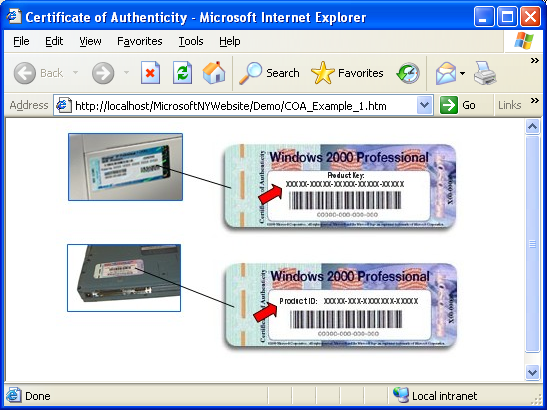
-
The Product Key number or Product ID number may sometimes be found on the Certificate of Authenticity printed on your Operating System product manual.
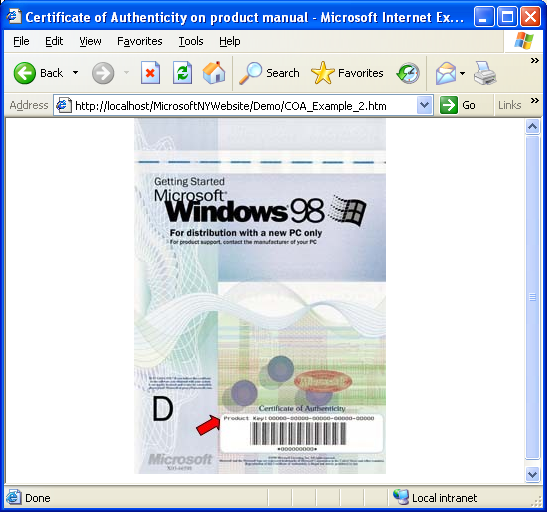
-
You can often find the Product Key number on the CD case that came with the software. The Product Key number is on an orange sticker located on the CD case or sleeve.
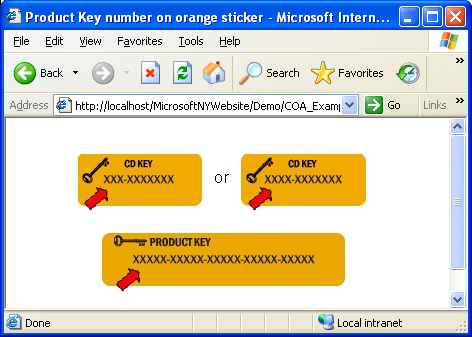
-
You can also find the Product ID number for Windows 95, Windows 98, Windows 98 Second Edition, Windows Me, Windows 2000 and Windows 2000 Professional, and all versions of Windows NT Workstation (except version 1.0) by right-clicking on "My Computer" and then clicking on "Properties". Alternatively, you may click on "Start", then on "Control Panel" and then on "System".
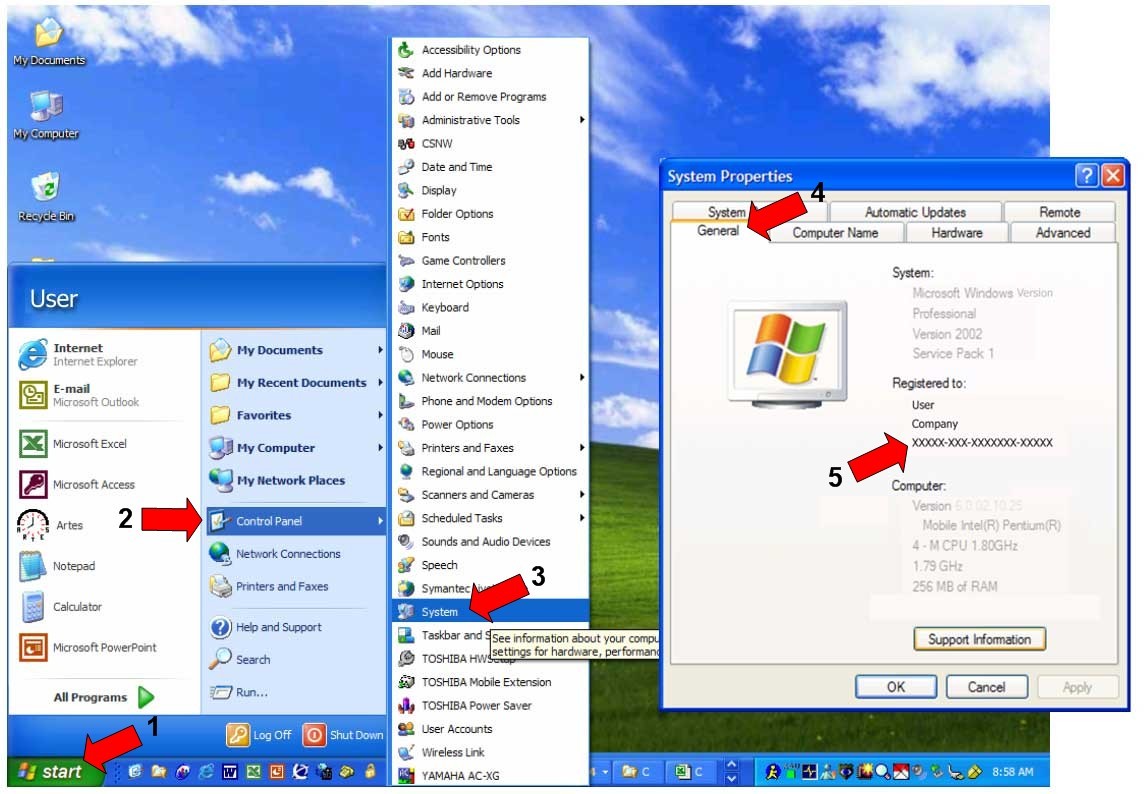
FOR APPLICATIONS (OFFICE, EXCEL, WORD, WORKS SUITE AND HOME ESSENTIALS 97 OR 98)
-
For products that came on a CD-ROM, there is often an orange sticker with a "Product Key" or "CD Key" number on the CD case or sleeve.
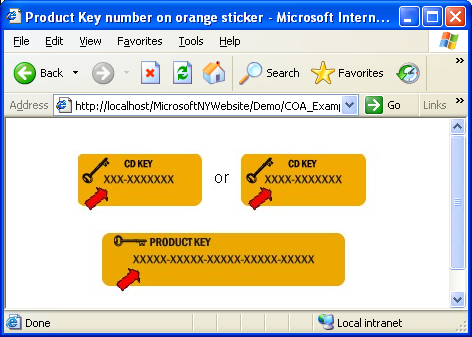
-
The Product Key number or Product ID number may sometimes be found on the Certificate of Authenticity printed on the product manual or attached to the CD case or sleeve.
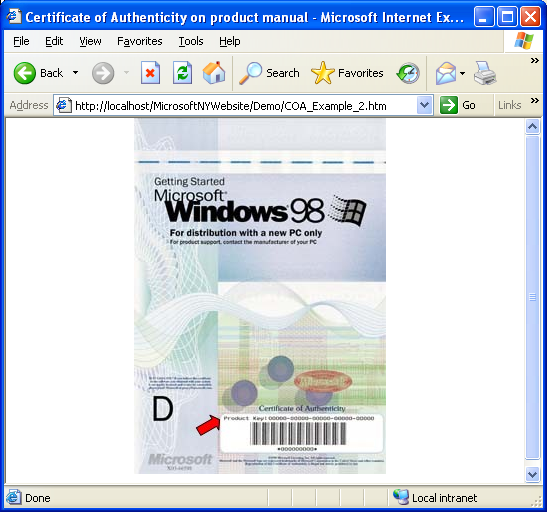
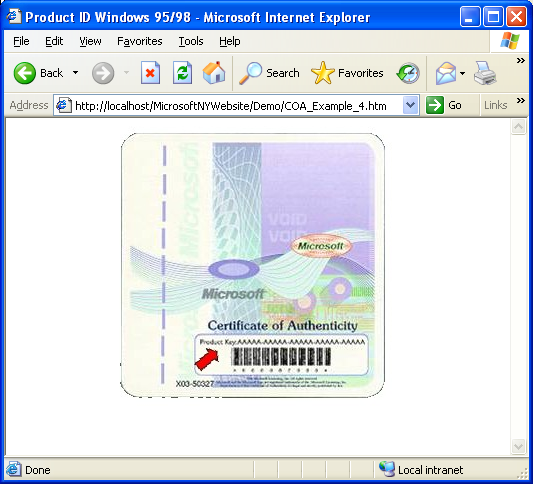
-
For all versions of Office, Word, Excel, Works Suite and Home Essentials, the Product ID number can be found by opening the "Word" or "Excel" application, clicking "Help", and clicking "About [application name]" (e.g. "About Microsoft Word" or "About Microsoft Excel").
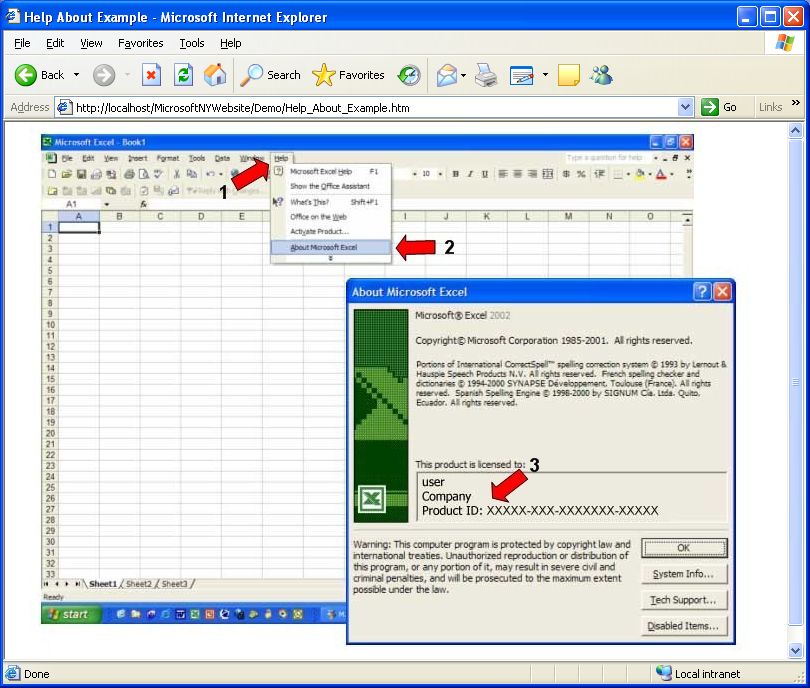
FOR OLDER PRODUCTS OR FOR PRODUCTS NO LONGER IN USE ON YOUR COMPUTER
If you cannot find the CD case or sleeve of your product, you should look for the Certificate of Authenticity. Most Certificates of Authenticity have either a Product ID or Product Key number printed on them. You can use this number to document your purchase of that product. The Certificate of Authenticity can be found in three places:
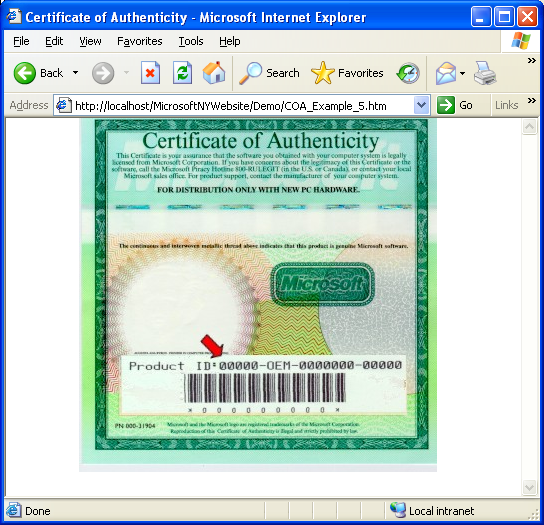
-
Certificates of Authenticity for operating systems are often attached to the computer chassis. Those Certificates of Authenticity have a Product Key number or a Product ID number on them. You can use one of these numbers to verify your purchase of that operating system product.
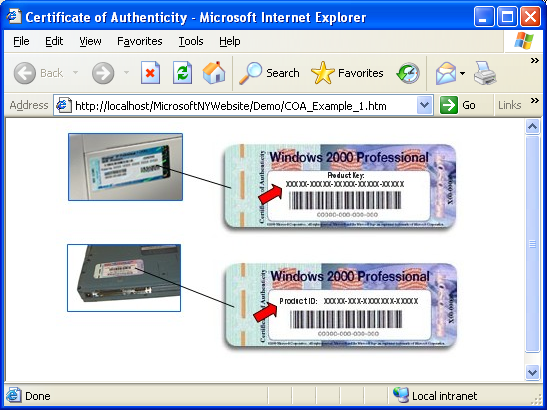
-
Certificates of Authenticity are often part of the product manual. Sometimes the entire front cover of the manual is the Certificate of Authenticity, and sometimes the Certificate of Authenticity is a large sticker on the cover of the manual. Often these Certificates of Authenticity have a Product ID number or Product Key number on them. You can use one of these numbers to verify your purchase of that operating system or application product.
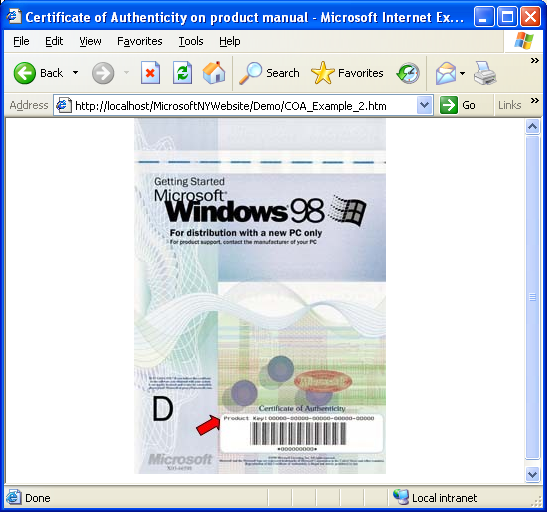
-
Certificates of Authenticity were sometimes located on the box the software product came in. These Certificates of Authenticity generally do not have a number on them. If you cannot find a Product ID or Product Key number on your Certificate of Authenticity, you can enclose a copy of Certificate of Authenticity itself with this Claim Form to document your purchase.
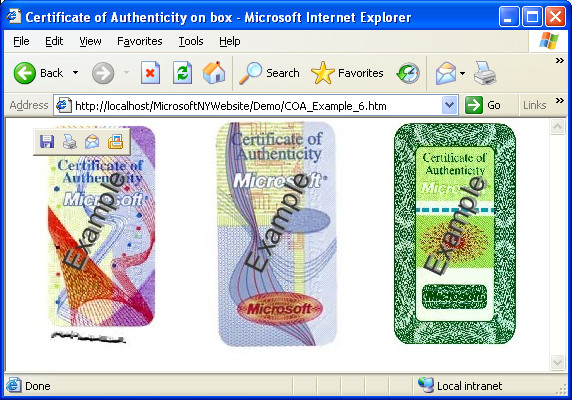
15. What is on the list of Approved Products for voucher redemptions?
Vouchers can be used to receive reimbursement for any of these Approved Products:
K-12:
K-12 Hardware Vouchers:
- If your voucher is designated as a hardware voucher, you may purchase products from the K-12 Schools – Approved Products for Voucher Redemptions (Hardware Only) list.
K-12 Software Vouchers:
- If your voucher is designated as a software voucher, you may purchase products from the K-12 Schools – Approved Products for Voucher Redemptions (Software Only) list.
K-12 Hardware or Software Vouchers:
- If your school received an Education Voucher between June 10, 2022 and January 31, 2023 that is not designated as a hardware voucher or a software voucher, you may purchase products from the K-12 Schools - Approved Products for Voucher Redemptions (Hardware and Software) list.
Post-secondary institutions:
- If your post-secondary institution received an Education Voucher, you may purchase software only, from the Post-Secondary Institutions – Approved Products for Voucher Redemptions (Software Only) list.
Volume Licensees:
- If you received a Volume Licensee Voucher under the terms of the Settlement, you may purchase products from the Volume Licensees - Approved Products for Voucher Redemptions list.
* Microsoft may add more products to these lists.
** Hardware that runs on Apple/iOS or Google/Android operating systems and any non-PC are not eligible .